
I know most of you already know about the software to download YouTube to file on your computers, if not see YouTube Free Software . Well there's another piece to this puzzle.
Some of us visit Suzie-Q and Enigma's site and run into the videos they post for the day and we would love to copy some of them. Then there is Mary Ellen who just cracks me up with some of the videos she comes up with.
Well for those of you that do not already know. There is software that enables one to copy those videos that you have stored onto your computer from YouTube, onto a DVD or VCD and watch them on your computer or DVD player.
The software is called Total Video Converter and it has a free trial download, if you want to try it out.
Some of us visit Suzie-Q and Enigma's site and run into the videos they post for the day and we would love to copy some of them. Then there is Mary Ellen who just cracks me up with some of the videos she comes up with.
Well for those of you that do not already know. There is software that enables one to copy those videos that you have stored onto your computer from YouTube, onto a DVD or VCD and watch them on your computer or DVD player.
The software is called Total Video Converter and it has a free trial download, if you want to try it out.
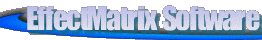
Click Icon To Go To Site
5 comments:
Another good tip for those of us who are tipless.
Rather than download software that takes up space, I use Zamzar to get my YouTube videos. It's free, it's easy. You put the link in your Firefox browser toolbar, then when you see a video you want, you click the link on the toolbar. They will download the video for you and convert it to whatever type of file you want - avi, mpeg4, mpg, etc., then they send you the link and you download the completed file.
I wish I knew what the hell Robert was talking about! I'm really clueless when it comes to computers or computer technology...I still can't figure out those clocks on the VCR/DVD players.
If a video doesn't show an embed code, I'm lost in trying to figure out how to get it on my blog. I'm going to check out that Zamzar thing that Robert was talking about, maybe I'll be able to figure it out.
BTW, larry, I have a new healthcare video to go with a post I did today that you might like. ;-)
Thanks for the video tips!
Thanks much for the tip!
:)
Post a Comment